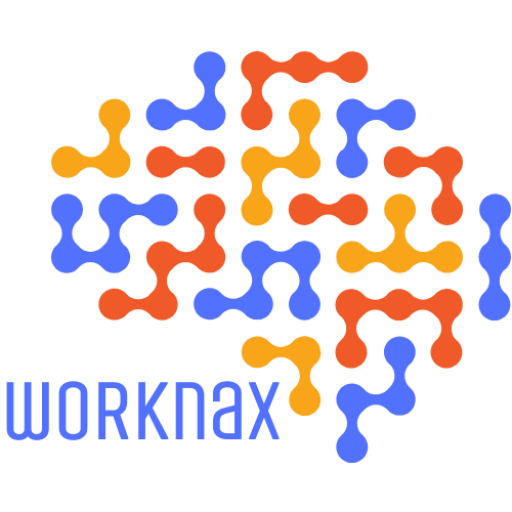Anúncios
In the evolving landscape of online education, note-taking apps have become indispensable tools for students. These applications play a crucial role in enhancing the effectiveness of online courses, as the ability to retain and organize information is more important than ever. As students navigate their academic journeys, they increasingly realize that their success is often tied to the tools they use for studying. Consequently, students look for features within note-taking apps that promote efficiency, collaboration, and easy access to information.
Among the myriad options available, Notion has emerged as one of the most popular note-taking applications among students today. What sets Notion apart is its highly customizable workspace, which allows users to personalize their learning environments according to their specific needs. With Notion, students can create detailed notes, organize them into comprehensive databases, collaborate seamlessly with their peers, and integrate various multimedia resources into their study material. This level of flexibility caters to diverse learning styles, making it easier for students to adapt their study habits.
Microsoft OneNote is another noteworthy contender in the realm of note-taking applications. Users appreciate its familiar interface, which features capabilities allowing them to sketch notes, type text, and include various interactive elements. OneNote is particularly beneficial for students who find it more effective to hand-draw diagrams or make handwritten notes alongside typed content. Furthermore, its deep integration with other Microsoft Office applications provides users with straightforward access to supplementary materials, making it invaluable for students who already rely on Microsoft’s ecosystem for their studies.
Evernote has stood the test of time, remaining a favorite among college students for many years. One of its standout features is powerful search capability, enabling users to retrieve information with ease, even from handwritten notes. This is particularly useful for students who often write by hand during lectures. Additionally, Evernote allows users to clip web pages and save articles for later review, creating a comprehensive resource hub that supports research and study sessions. This makes Evernote an ideal choice for students who need to gather and organize diverse resources efficiently.
For those seeking a lightweight, easy-to-use option, Google Keep has gained popularity as a straightforward tool for jotting down thoughts and reminders quickly. The application integrates seamlessly with other Google Workspace applications, allowing students to keep their notes organized and share them effortlessly with classmates or study groups. For students who often take quick notes during lectures or discussions, Google Keep’s simplicity and user-friendliness make it a particularly attractive choice, enabling swift and efficient note-taking.
Milanote stands out as a fantastic choice for students who thrive on visual organization of their thoughts and ideas. This application enables users to create visual boards where they can organize concepts and projects in unique and engaging ways. It is especially well-suited for creative coursework, as students can brainstorm and outline their projects visually. Milanote’s drag-and-drop interface significantly enhances the user experience, making it a favorite among design and art students who benefit from visual methods of organization.
For students prioritizing collaboration in their note-taking processes, Coda presents an innovative approach that merges documents and spreadsheets into one unified platform. Coda allows students to create notes that also function as project trackers, making it a versatile tool for group assignments in online courses. Its collaborative features are particularly beneficial for students working together on projects, as they can easily share notes and updates in real time, enhancing teamwork and productivity.
Although traditionally seen as a project management tool, Trello can also be effectively repurposed for note-taking. By utilizing boards and cards, students can break down complex topics into easily digestible components, which enhances understanding. While Trello may not fit the conventional mold of a note-taking app, its visual layout proves beneficial in project-based courses, helping students maintain organization and focus as they manage their academic tasks.
Obsidian is gaining traction among students keen on a knowledge management approach, allowing users to create a network of interconnected notes. This feature is particularly advantageous for students studying subjects that require in-depth understanding, such as history or literature. By visualizing their thought processes and making connections between different topics, students can enhance retention and deepen their comprehension of complex material.
An essential consideration when selecting a note-taking app is its offline access feature. For many students, facing connectivity issues during classes can be a significant barrier to effective note-taking. As such, applications like Notability have become increasingly popular. Notability allows users to take notes without requiring an internet connection, ensuring that no essential information is lost during class. This feature is especially appreciated among students who attend in-person lectures or study in various locations where internet access may be inconsistent.
Device compatibility also plays a crucial role in the choice of a note-taking app. GoodNotes excels in this area, allowing users to sync their handwritten notes seamlessly across devices. It provides an elegant writing experience, making it ideal for students who utilize tablets for their studies. Additionally, the app’s ability to convert handwritten content into text is particularly valuable for many, facilitating a smoother transition from hand-written to digital formats when organizing notes.
The choice of a specific note-taking app can also depend highly on the subject matter that students are engaged with. For STEM students, an application like Desmos can be indispensable. This app focuses specifically on graphing and calculations, allowing students to visualize complex mathematical concepts effectively. Its user-friendly interface enables students to create dynamic figures that help enhance their understanding of intricate mathematical principles, making learning both accessible and engaging.
Security and privacy have become increasingly vital concerns in the digital era, particularly when it comes to education. Notion and Obsidian, in particular, prioritize data security, offering users various tools for managing their information securely. For students, knowing that their notes and academic progress are well-protected is crucial, especially when it involves maintaining sensitive information related to their studies. This focus on security contributes to overall peace of mind when utilizing digital platforms.
The user interface and experience of note-taking apps can significantly impact their effectiveness in actual use. Clean, simple designs help reduce distractions, promoting focus and engagement in the note-taking process. Conversely, students who utilize apps with cluttered interfaces often find it challenging to concentrate, which may ultimately lead to decreased productivity. An app like Simplenote, known for its minimalistic design, allows users to concentrate solely on their notes, thus enhancing their overall concentration and effectiveness in studying.
Another essential feature to consider when selecting a note-taking app is the integration capabilities with other tools. Students see considerable benefits from applications that connect seamlessly with calendars, to-do lists, and learning management systems. By utilizing tools like Trello or Notion, students can maintain an organized workflow, ensuring that every aspect of their studies is interconnected and easily accessible. This interconnectedness fosters an efficient study environment where students can maximize their productivity.
Using various note-taking apps allows students to transfer skills and approaches from one platform to another. Many applications offer unique features that can enhance the overall note-taking process. Through experimentation with multiple tools, students can discover which ones resonate most effectively with their study habits and preferences. This exploration ultimately empowers them to establish a personalized and effective note-taking system tailored to their individual academic needs.
As online courses continue gaining traction and popularity, the critical role of technology in education will undoubtedly expand. Note-taking applications will likely evolve further to meet the changing needs of students and educators alike. Future trends may see an increase in AI integration, making the note-taking process even more intuitive and user-friendly. This potential evolution highlights the importance of staying informed and adaptable in an ever-changing educational environment.
Imagine an advanced app capable of summarizing lecture notes automatically or suggesting relevant resources based on students’ existing notes. Such developments could significantly streamline study processes and foster deeper engagement with the material being learned. For students, remaining updated with the latest trends in note-taking technology can enhance their educational experiences and equip them to succeed in their online courses.
Ultimately, while selecting the most effective note-taking app is an essential decision for students, they must remember that consistency is crucial. The effectiveness of any tool largely hinges on its consistent usage. Developing a regular routine that incorporates note-taking can greatly enhance knowledge retention and overall academic performance. By fostering good study habits, students can maximize their potential for success in the world of online education.
In conclusion, the best note-taking apps available for online courses offer a broad array of features aimed at catering to diverse learning styles and preferences. With options ranging from the highly customizable workspace of Notion to the robust productivity functionalities of Microsoft OneNote, students are presented with countless choices. By understanding personal needs, exploring various options, and maintaining a consistent and effective note-taking routine, students can pave the way to academic excellence in online learning environments. Each app provides students with the opportunity to cultivate an effective study strategy, ultimately contributing to their overall educational success.