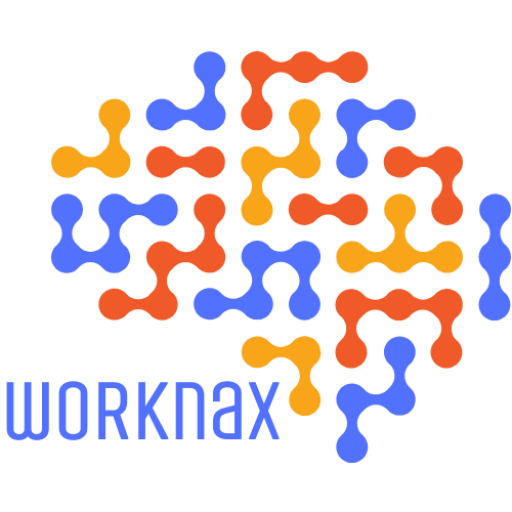Anúncios
Can short, focused activities and a few simple tools really boost skill growth and retention this year? You’ll find practical answers here, not one-size-fits-all promises.
This guide explains why online formats matter for U.S. upskilling in 2025 and how you can apply proven ideas now.
You’ll see low-lift moves like minute papers and the muddiest point, plus deeper methods such as simulations and role-play.
Expect clear steps, real examples, and ways to measure outcomes so you can track progress and iterate each month. Tools like polls, shared docs, and simple whiteboards are shown as means to better engagement and comprehension.
This section previews how short micro-tasks and longer projects work together to improve knowledge retention and real-world application. If you want research-backed tips and practical templates, check trends and tools in this field for 2025 here.
Introduction: Why Digital Learning strategies matter for your 2025 upskilling
In 2025, digital learning matters because short, practice-focused cycles help you keep skills current without wasting time. Online formats can feel isolating, so clear agendas and predictable routines reduce friction for learners.
Active participation moves people from passive video to decision-making, small-group work, and practical problem solving. Repetition and spacing combat quick knowledge loss, and micro sessions help retention.
Here’s what good online learning looks like today:
- Synchronous classes, self-paced modules, blended programs, and workplace training using simple tools.
- Clear facilitation, brief videos, shared workspaces, and active prompts that respect learners’ time.
- Concise materials, flexible timing, and checks that surface confusion early through quick discussions.
This guide shows you how to plan short cycles, practice in live sessions or modules, and iterate with quick feedback. You’ll get simple ways to measure participation and progress and ideas to tie concepts back to real work. Personalize the playbook, start small, and improve the learner experience week by week.
Digital Learning strategies you can start using this week
Start with small, testable activities you can run in one session and refine next week. These moves are low-lift and make it easy to see what works for your team.
Quick wins: Minute papers and the muddiest point
End a class with a one-question minute paper: “What’s the key takeaway?” or “What’s still unclear?” Use the answers to shape your next session.
Mid-module, run a muddiest point poll to catch problems early. Collect responses anonymously with a simple tool so learners speak up without anxiety.
Gamify safely: Points, badges, and low-stakes challenges
Offer optional points or badges for practice tasks. Keep challenges low-stakes and tied to clear learning goals so engagement rises without pressure.
Make it real: Case studies and scenarios tied to work
Share one example per unit showing how a concept appears on the job. Ask learners to draft a 1‑step action they can try on a current project this week.
- Assign a 5–10 minute micro task between sessions (three flashcards or a short reflection).
- Debrief a lightweight scenario and have the group explain their choices to strengthen knowledge and problem-solving.
Track completion and one improvement to test next week. Treat each session as a small project for steady development.
Active learning online: From passive video to hands-on participation
Move learners from watching to acting with simple, time-boxed tasks that build skills. Short prompts, clear roles, and safe sharing let you turn theory into practice during sessions.
Digital Four Corners to spark debate and critical thinking
Pose a four-choice prompt via poll (1 minute). Send people to breakout rooms by stance for a 5-minute discussion.
Ask each room to prepare one quick insight for a 3-minute plenary share. This highlights diverse reasoning and keeps time tight.
Think-pair-share and digital pair share to boost participation
Give 60–90 seconds for silent reflection, then 3 minutes in pairs to exchange thoughts.
For async, use a shared doc where partners jot answers and tag each other. This protects time zones and keeps momentum.
Group projects and problem-solving with breakout rooms
Give a concise scenario, assign roles (facilitator, note-taker, reporter), and set visible milestones. Use a shared document for notes.
Rotate roles across sessions so everyone practices facilitation, documentation, and presentation.
Role-playing and simulations for real-world practice
Introduce a brief, set safety rules, run short enactments, then debrief: what worked, what was hard, and next steps.
Close with a two-question exit prompt: the most useful activity and one suggestion for next time. That feeds your development loop and supports retention.
Knowledge retention that sticks: Microlearning, spacing, and motivation
Use brief practice bursts and planned reviews to protect new knowledge and make training useful at work. Micro sessions reduce overload and let you focus on one objective at a time.
Microlearning bursts to combat the forgetting curve
Break content into 5–8 minute segments with a single goal. Follow each burst with a short check to reinforce the new information.
Quick checks can be a one-question quiz, a 60-second reflection, or a tiny application task for a current project.
Spaced repetition plans that fit busy schedules
- Day 1: learn — short module.
- Day 3: review — 5 minutes of examples or flashcards.
- Day 7: apply — try one small task on the job.
- Day 14: quiz — a short self-check to boost retention.
Feedforward and motivation cues that keep learners engaged
Give two forward-focused suggestions instead of dwelling on past errors. Feedforward helps motivation and supports future performance.
Mix materials (short reading, diagram, audio) and add optional calendar nudges so learners self-manage without pressure.
Collaboration that counts: Group discussions, peer review, and social learning
When teams follow clear roles and prompts, discussions produce usable outcomes you can apply right away. Set simple rules for respect and privacy so everyone feels safe to contribute.
Structured discussion prompts that drive outcomes
Write prompts that target one outcome: analyze, evaluate, or apply. Provide a short model response so learners see what success looks like.
- Assign roles (facilitator, scribe, presenter) and rotate them across sessions.
- Use a capture template: claim, evidence, action — this moves talk to evidence-backed points.
- Schedule two project checkpoints for milestones and blockers.
Peer feedback rubrics for clearer expectations
Keep rubrics tiny: ask reviewers to name one strength, one suggestion, and one question. Train the team on feedback etiquette and psychological safety first.
- Tie reviews to real project deliverables to boost motivation.
- Use a shared doc and minimal tools so the process focuses on knowledge and retention.
- Log participation with a lightweight sheet to track presence, contributions, and artifacts.
Close each cycle by summarizing themes and noting how peer feedback improved the work. This supports development and ongoing engagement in your training programs.
Tools and content: Choosing the right mix of video, multimedia, and LMS features
Start by asking: what should someone do after this module? Match your content and tool choices to that action. This keeps cognitive load low and improves retention.

Use video only when it adds value. Keep clips short, add captions, and pair each clip with a prompt so learners act on the information.
One clear diagram or brief animation often explains a concept faster than long text. Prioritize accessibility and varied media for different needs.
Polling, whiteboards, and shared docs to increase engagement
- Start with three core tools: a poll, a whiteboard, and a shared doc. They cover checks, collaboration, and capture.
- State the reason for each tool so learners know what to do and why.
- Include a short scenario or branching quiz to connect knowledge to real work decisions.
Tip: Organize your LMS with consistent labels and brief summaries. Add a simple project template and a one-question tool-use survey to spot issues fast.
Assessment and improvement: Data, feedback loops, and continuous development
Start by measuring small signals: brief polls and quick reflections give you fast, usable data. These checks help you spot confusion, celebrate progress, and decide what to change next.
Use quick polls and exit tickets to refine your course
Run a 1–2 question exit ticket each session. Ask what helped most and one thing to change.
Combine start/end polls to watch confidence shifts. If accuracy or confidence drops, schedule a short review or micro task for that topic.
Track participation and project milestones for early support
Keep a simple group tracker for checkpoints and artifacts. Note missed milestones so you can offer targeted coaching before deadlines.
Review project work at midpoints, then give focused feedback that ties to clear outcomes. This reduces last-minute fixes and saves time.
- Quick instruments: minute papers, muddiest point polls, and short rubrics.
- Combine data: completion rates, accuracy, and a few qualitative comments for context.
- Make a short plan: one thing to keep, one to tweak, one to test after each module.
Ethics and trust: use data to improve instruction, not to surveil. Share a brief summary of changes you made from learner feedback to boost engagement and credibility.
Conclusion
, Close sessions with a tiny reflection and one next-step to turn ideas into practice.
Active prompts, collaboration, and spaced reviews make online learning feel purposeful and useful. These small moves help people apply concepts to real work and keep knowledge fresh.
Progress takes steady practice and varied feedback. Pick two ways to start this week and one project to refine over the next cycle so change stays manageable.
If you need more help, ask a mentor, join a peer program, or try a targeted course. Success looks different for each person — measure what matters, learn from setbacks, and celebrate small wins.